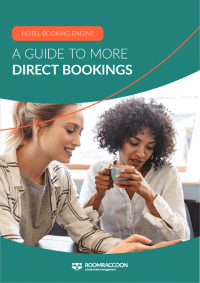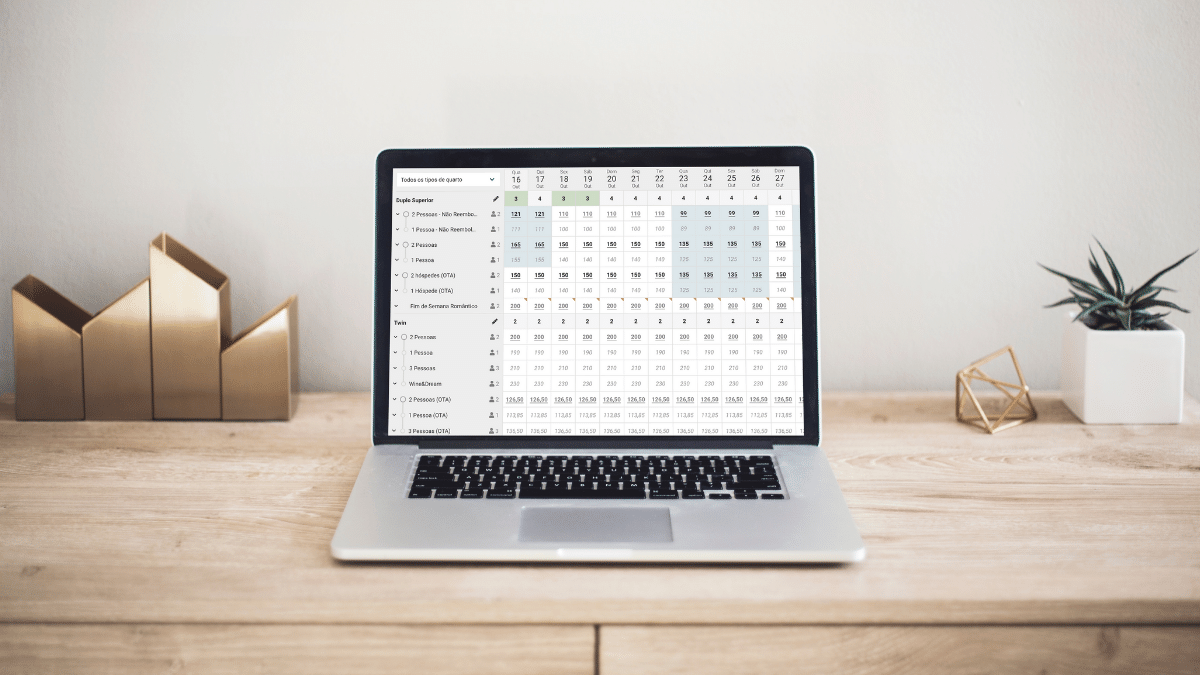CORE PRODUCT
Maximizing Reach and Revenue With Expedia Channel Manager
November 12, 2023 Justine. S
Share this post

If you’re looking to boost occupancy and grow your hospitality business, utilizing a channel manager for Expedia can be a smart move. But how exactly can you make the most of this platform? That’s where channel management software comes in. As a hotel manager, you understand the importance of maintaining positive relationships with your Online Travel Agencies. However, managing your inventory across multiple channels can be a tedious and frustrating task. With our channel management software and front desk software, you can streamline this process and focus on building those valuable relationships.
By linking your property management system with OTAs like Expedia, you can manage your inventory with ease from a central location and have more time to focus on other crucial aspects of your business. Our informative blog is here to guide you through selecting the right hotel channel manager and show you how RoomRaccoon can be your reliable and trustworthy Expedia channel manager. But first, let’s define a channel manager before we get to the Expedia channel manager.
What Is a Hotel Channel Manager?
A hotel channel manager is software that bridges the gap between your reservation system and online travel agencies, ensuring seamless communication and up-to-date rate parity. And the best part? Any accommodation, from cozy B&Bs to sprawling lodge resorts, can benefit from this game-changing technology. With a hotel channel manager on your side, you can effortlessly offer your rooms for sale online and attract more guests than ever before.
What Is an Expedia Channel Manager?
The Expedia channel manager is an online software solution for your hotel that connects your property management system directly with Expedia, one of the leading online travel agents. As a front desk system, it optimizes your Expedia listings by automating essential tasks such as updating availability, syncing rates, and consolidating reservations from Expedia into your property management system. This software makes managing your Expedia listings efficient and hassle-free using Expedia channel manager API.
What is Expedia Channel Manager API? The Expedia Channel Manager API (application programming interface) is the software that allows hoteliers and property managers to connect their property management systems seamlessly with Expedia’s platform. This integration ensures that any updates to room availability, rates, and other relevant information are automatically synced across Expedia and your hotel’s system. By using Expedia channel manager API, you can save time and effort by eliminating the need for manual updates and minimizing the chances of errors.
Why Should Independent Hotels Consider Expedia?
Connecting your independent hotel to Expedia can be incredibly beneficial. As a trusted online travel agent with over a million properties listed, Expedia can help increase your hotel’s visibility and lead to more direct bookings. To make the most out of this opportu
nity, consider using a channel manager to connect to Expedia and other booking engines. This will save you from logging in and out of different extranets, prevent double bookings, and ensure your updates are in real-time. Additionally, the channel manager provides comprehensive insights into your performance, helping you monitor your business growth.
Ready to connect with the Expedia channel manager? Tick off these five factors on your checklist.
1: Two-way integration
Finding a channel manager that can perform a two-way sync with your property management system (PMS) is a game-changer. You’ll save time and effort by eliminating manual reservation data entry, as bookings will be automatically managed. While some channel manager software may experience delays when syncing with your PMS, don’t worry.
Just be sure to inquire about the expected sync time before deciding and ensure it integrates with Expedia and has a two-way connection. This provides complete automation, with rates and availability sent from your PMS to a channel manager for Expedia and updates made across all connected booking sites.
The size of your property and the frequency of your bookings can impact this. But don’t fret. Yo
ur PMS provider will be happy to suggest compatible channel managers for you to use. Trust us, with a little bit of research, you’ll find the perfect channel manager to make your life easier and your business more efficient.
2: Real-time updates and synchronization
To prevent overbookings, it’s important to update availability immediately after a booking is made on Expedia. A powerful channel manager ensures real-time updates and quick syncing with your hotel reservation software. RoomRaccoon’s channel manager boasts a 5-second sync, making it the perfect solution for quick updates. It empowers you to manage your photos, amenities, and points of interest easily and offers from one convenient location. With consistent and up-to-date listings across all your channels, you’ll save valuable time and effortlessly attract more guests to book your fantastic rooms.
3: Cost and commission fees
When you book through Expedia or other Online Travel Agencies (OTAs), they charge a 15-18% commission. However, some channel management software vendors may charge additional fees for OTA bookings. It is best to look for vendors that offer commission-free channel management, such as RoomRaccoon. They offer monthly or annual subscription fees instead.
Different channel managers have different pricing models. Some work on a compensation basis, while others charge a monthly fee based on room size. Additionally, some may have additional fees for setup or adding new channels. It’s important to carefully analyze which channel manager is best for you, based on your budget and needs.
Keep in mind that the more you pay, the more features and higher quality service you will receive; that’s why we recommend the premium or enterprise package with three or more upgrades. So, if you are working with a modest budget, you’ll need to consider what sacrifices you can afford to make realistically. Check out our different packages and pricing.
4: Pooled inventory
There are two main types of distribution models for hotels: pooled inventory and allocated inventory. The preferred method by hotels is the pooled inventory model, which distributes inventory evenly across all booking sites, including your hotel website. This means that whenever a booking is received, your overall inventory reduces.
On the other hand, allocated inventory involves giving each channel a certain number of rooms. However, the number of rooms each channel can sell is limited, resulting in one channel selling out completely while another is left with unsold inventory. This can also lead to overbooking.
5: Comprehensive Reporting
In order to make informed distribution decisions and increase revenue, having comprehensive data on your channel performance and revenue insights is crucial. A performance report generated from your hotel management software provides an overview of your top-performing channels, occupancy rates, and revenue, which can be compared with previous months or years. It is necessary to choose a channel manager that offers in-depth analytics and reporting features in the current market. The more information you gather on your booking volume, revenue, and competitors, the better you can improve your revenue and distribution strategy.
Expedia Channel Manager Setup
Depending on the channel manager you use, the steps may vary. For this example, we’ll use RoomRaccoon and assume you already have an Expedia account. If you still need to set up an account, no worries! Just contact Expedia first and create your property account with them. With our guidance, you’ll be up and running on Expedia in no time!
Step 1: Request the connectivity
Connecting RoomRaccoon to your Expedia Partner Central account is a breeze! Follow these simple steps to get started:
- First, log in to your Expedia Partner Central account and select “Room and Rates”.
- From there, choose “Expedia Connectivity Settings” from the list of menu items.
- In the “System Provider” section, select RoomRaccoon from the dropdown menu.
- Next, under “Connectivity Options”, choose both options for prices and availability.
- Click the submit button, and voila! You’re almost there.
- Remember to share your Expedia ID with RoomRaccoon so we can finalize your connection.
- Our amazing Connectivity Team will have you up and running within two business days.
Step 2: Map your room categories and rates
Mapping is a crucial process that involves matching the room categories and rate plans in your RoomRaccoon PMS with those in your Expedia account. The data from Expedia is imported into the RoomRaccoon mapping environment to ensure that the correct rates and availability calendars are synced between the two platforms. To map your categories and rates, RoomRaccoon will require the following information:
- Category name in RoomRaccoon (e.g. One Bedroom Superior)
- Category name in Expedia (e.g. Superior Apartment Standard)
- The rate plan that you want RoomRaccoon to map to the category
Step 3: Start selling those rooms
RoomRaccoon will release your linked rates and availability from the mapping environment and push it to Expedia. You can now sell your rooms automatically.
What Is the Best Channel Manager for Expedia
When it comes to managing your listings on Expedia, the ideal solution is a channel manager that has an all-in-one platform that can simplify your operations, boost your revenue, and provide excellent guest experiences through process automation. RoomRaccoon offers a global reach that is compatible with your PMS, seamlessly integrates with your direct booking engine, provides pooled inventory to avoid double bookings, and supports a wide range of online channels, including OTA’s, GDS, and metasearch engines. In addition, RoomRaccoon offers a flexible pricing model, with a free trial and no lock-in contracts, and provides performance insights and analytics reporting to help you improve your business.
The Benefits of Using Expedia Channel Manager for Your Hotel
With over 35 languages across 70 countries, Expedia is an online travel company that offers several websites such as Expedia.com, Hotels.com, Vrbo, Egencia, Trivago, and CarRentals.com. Expedia Partner Central is their OTA marketplace where accommodation providers such as hotels, B&Bs, hostels, and vacation rentals can list their properties.
Expedia has partnerships with over 500 airlines worldwide, making it the preferred choice for travelers who want to book package deals that include flights, accommodation, and car rentals. If you’re looking to increase your hotel’s occupancy and revenue, RoomRaccoon integration with Expedia can help simplify booking and expand your hotel’s reach globally.
Seamless Sync: Expedia and RoomRaccoon Connection Made Easy
Expanding your business reach by connecting with Expedia is a great move, as it is one of the largest Online Travel Agencies (OTAs) in the world, second only to Booking.com. With RoomRaccoon’s channel manager, connecting with various platforms becomes a breeze. You can benefit from a vast global reach of over 100 powerful sales channels, an easy-to-use interface, and automatic real-time availability updates between Expedia and your PMS. RoomRaccoon’s channel manager not only saves you time but also ensures a 191% return on investment. So, if you want to streamline your business operations and maximize your profits, RoomRaccoon’s channel manager is your answer.
Follow us
Justine. S
Justine is a Content Manager at RoomRaccoon, bringing her background in language and communication studies to the SaaS world. When she's not writing about the latest trends in the industry, she's probably out exploring the world or indulging her love of pink.
Related Posts
Subscribe to our newsletter for more on the latest hospitality & RoomRaccoon updates delivered straight to your inbox!