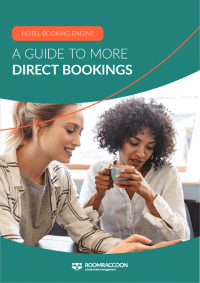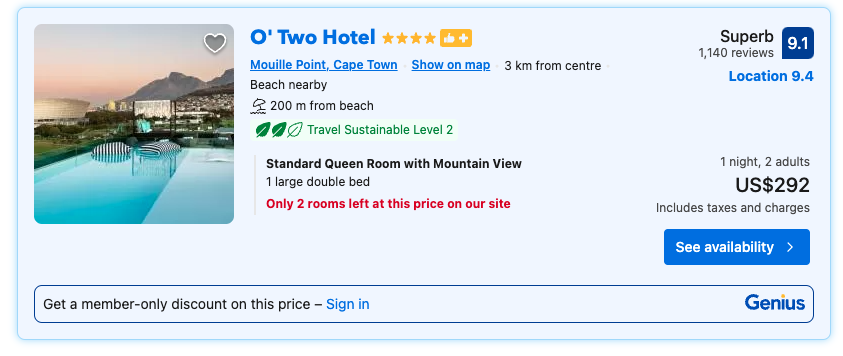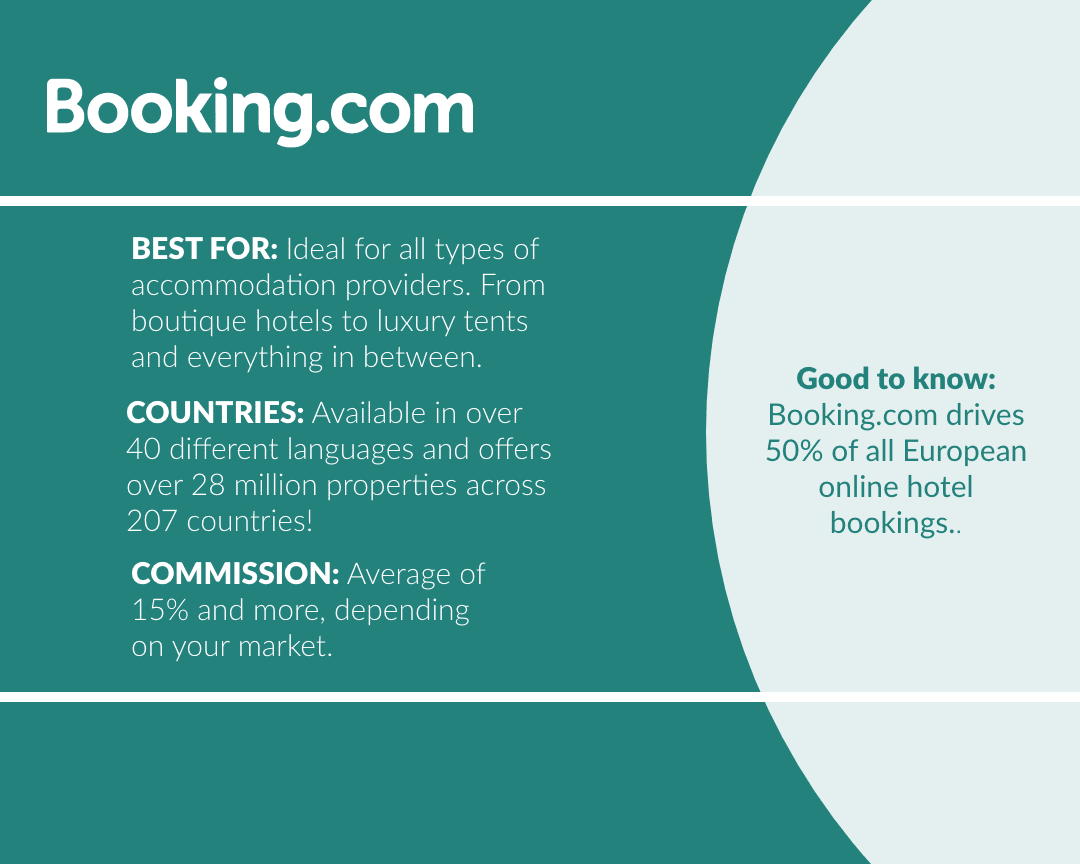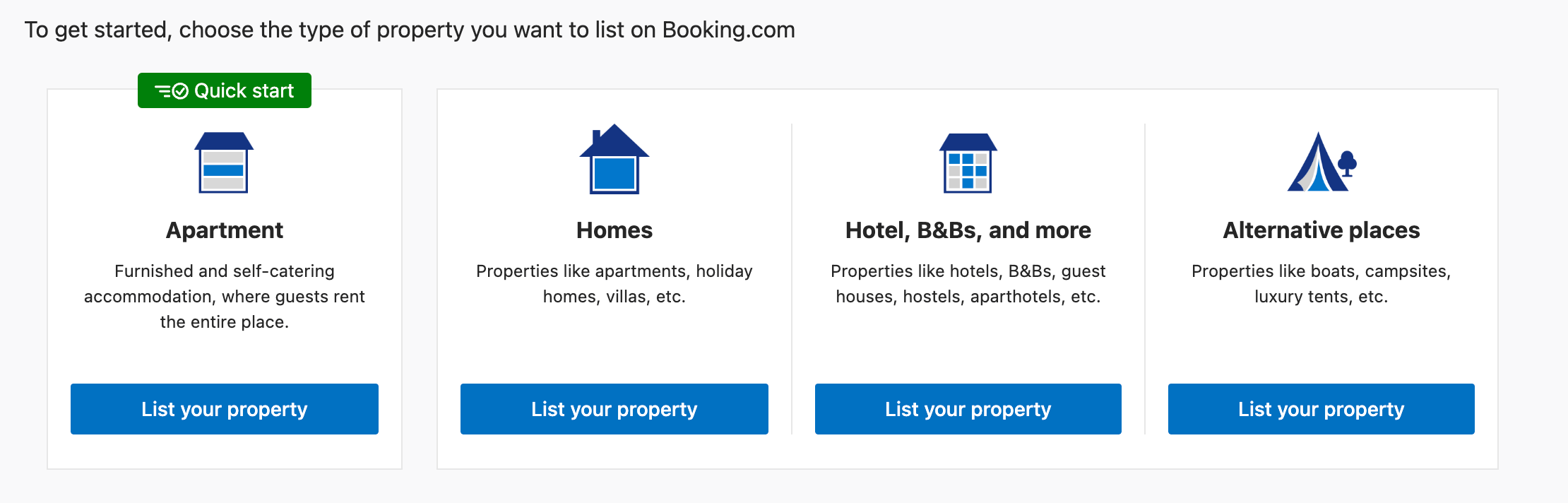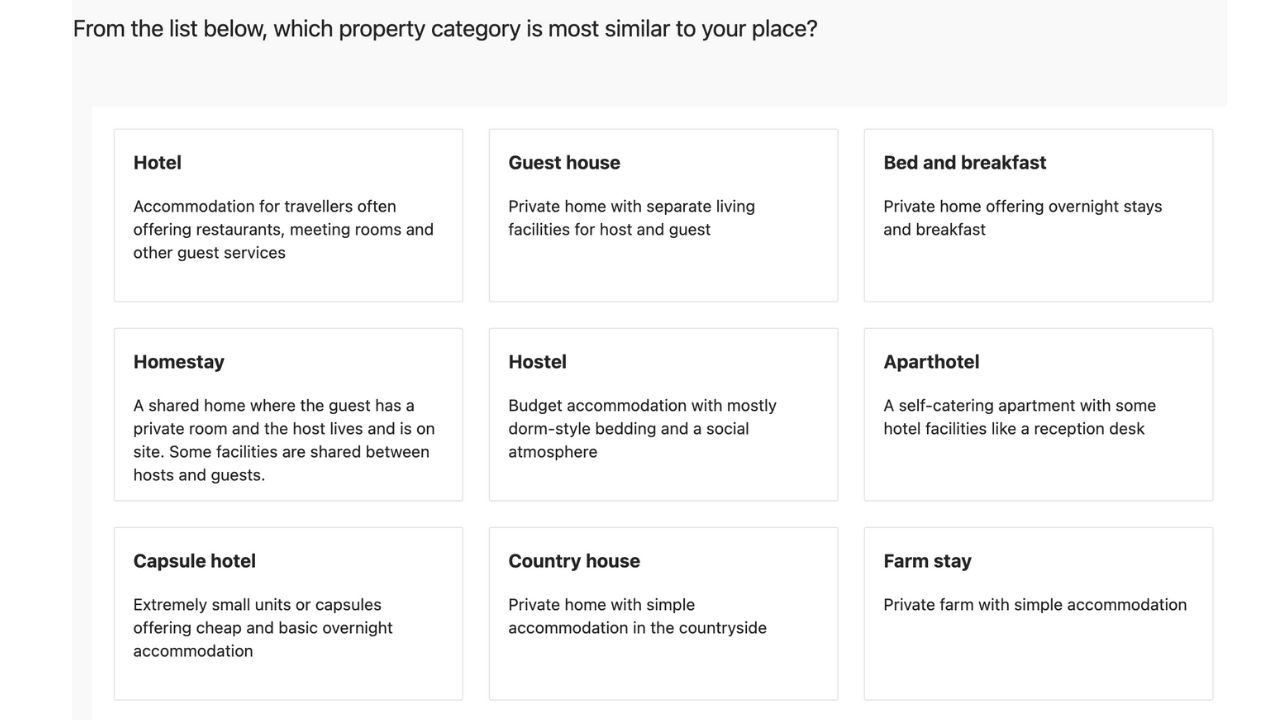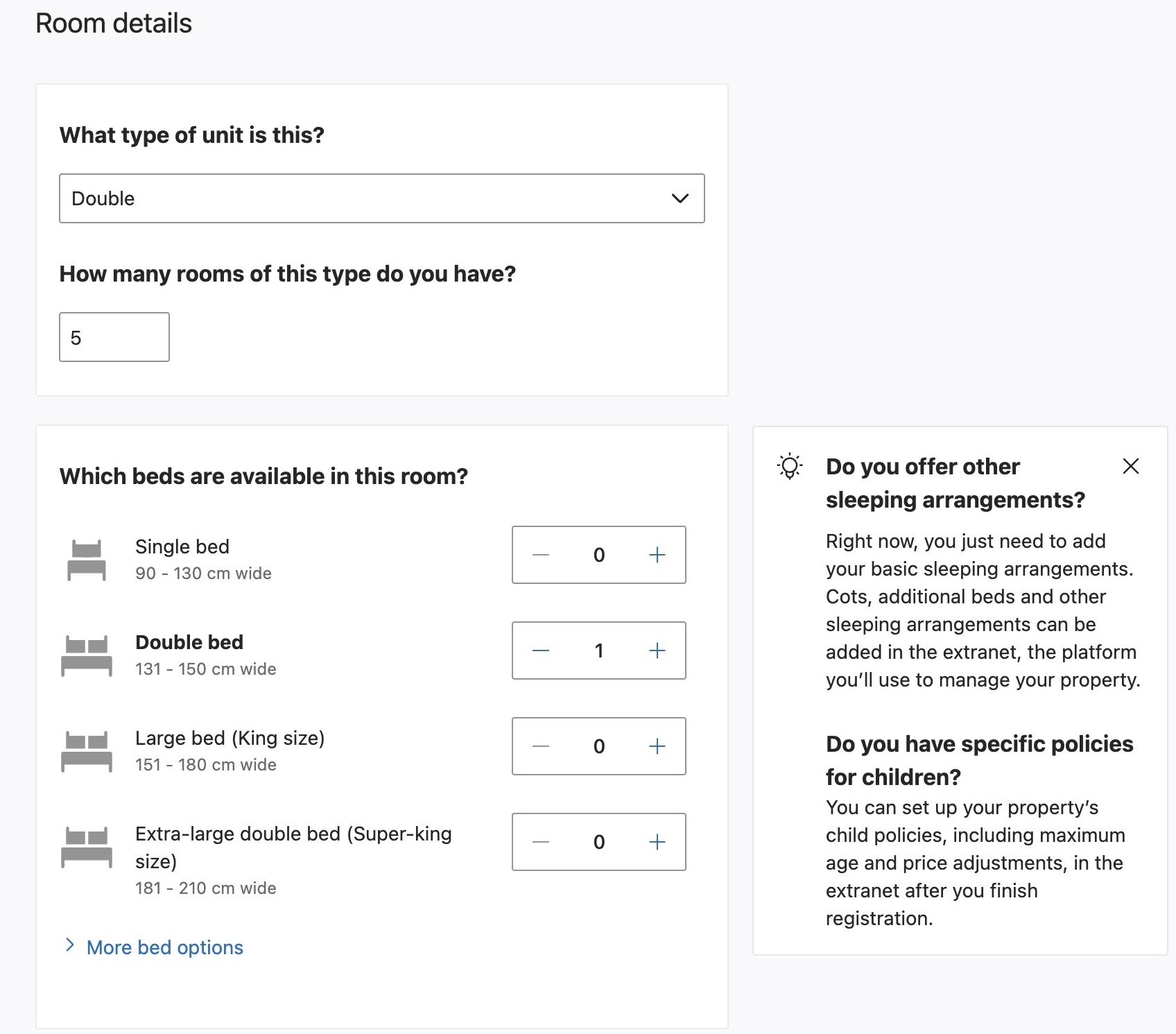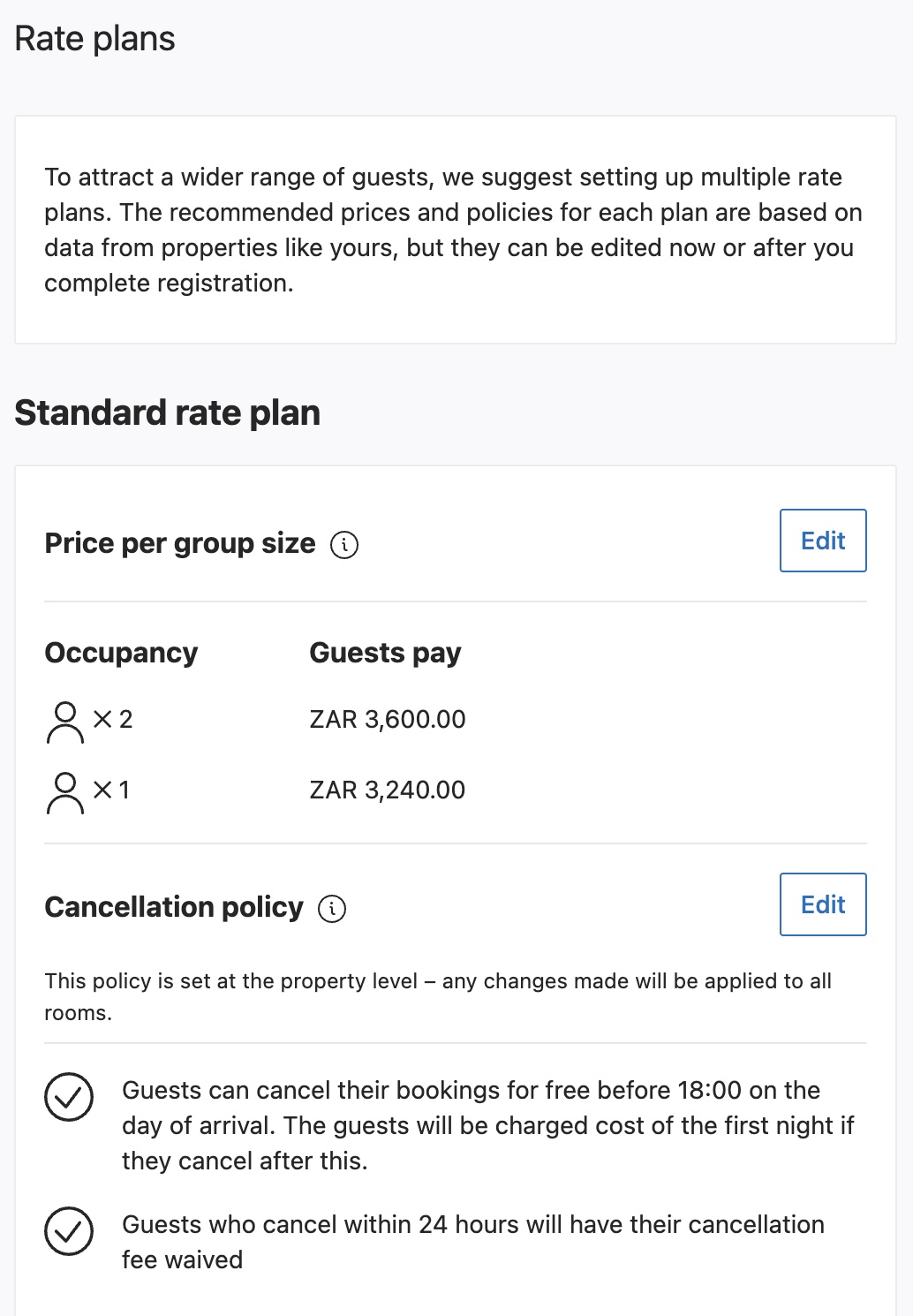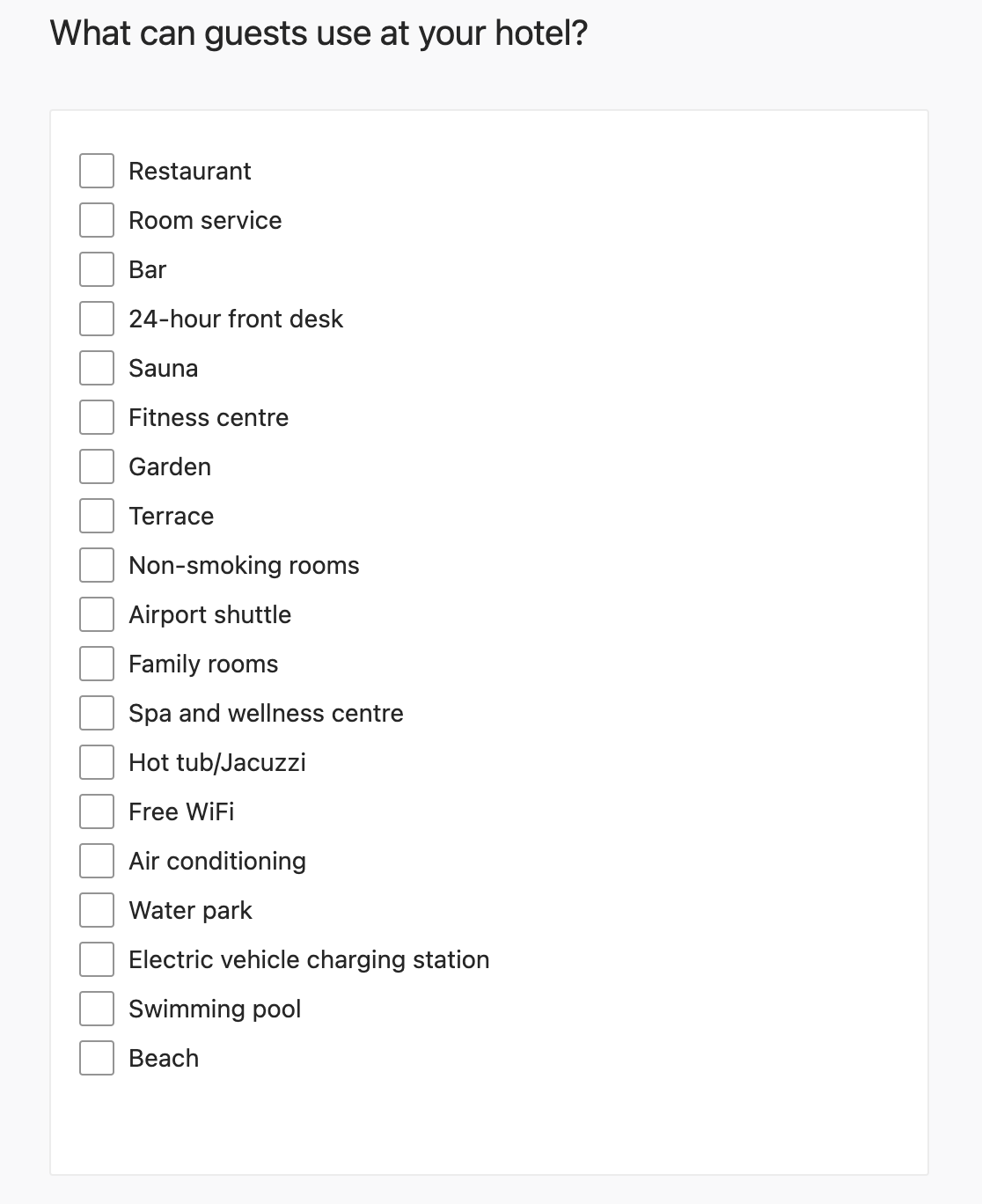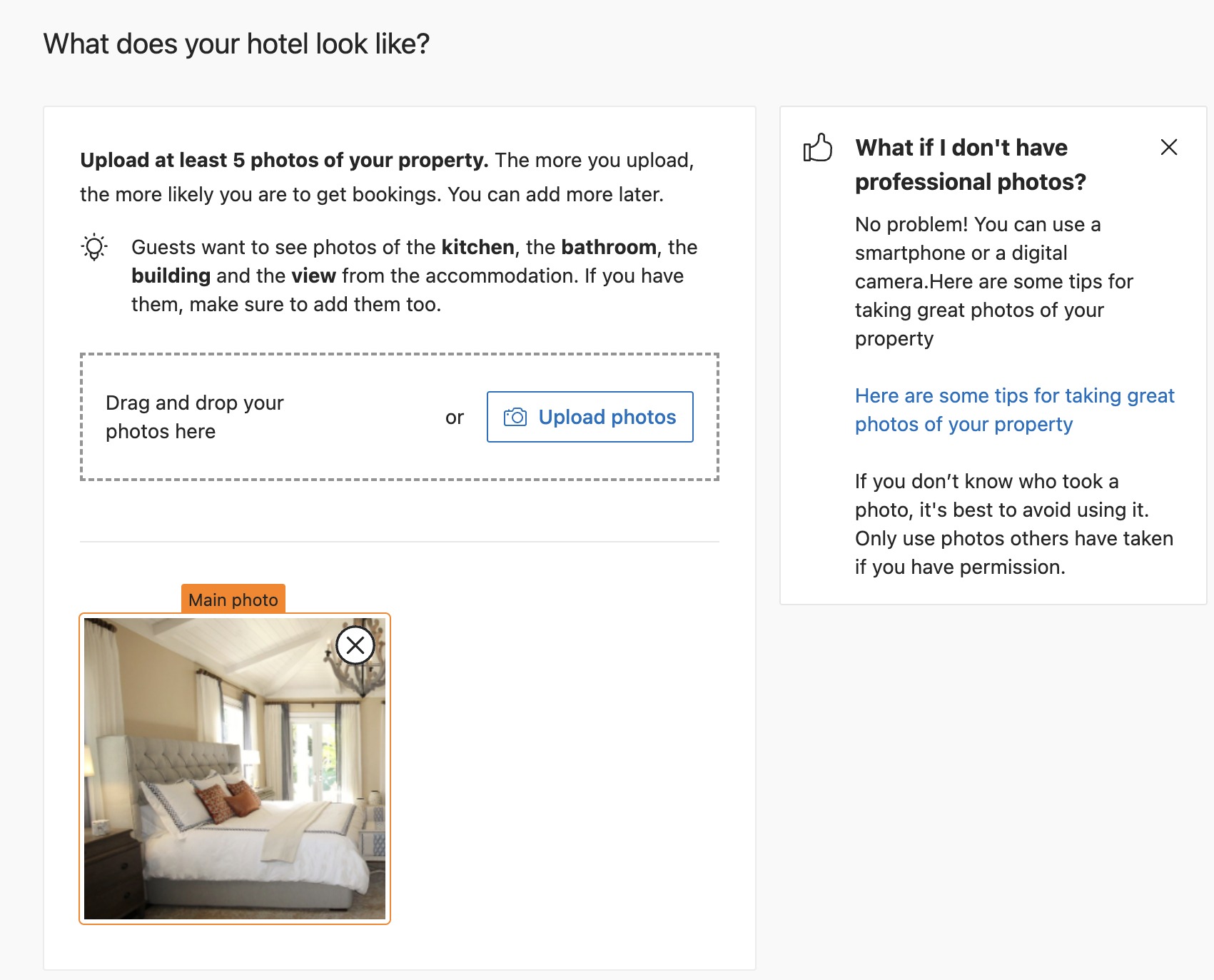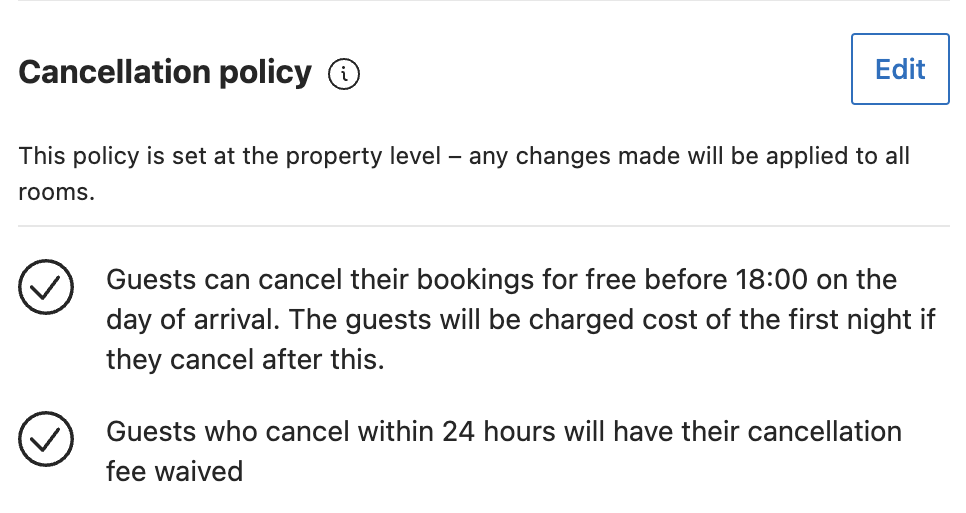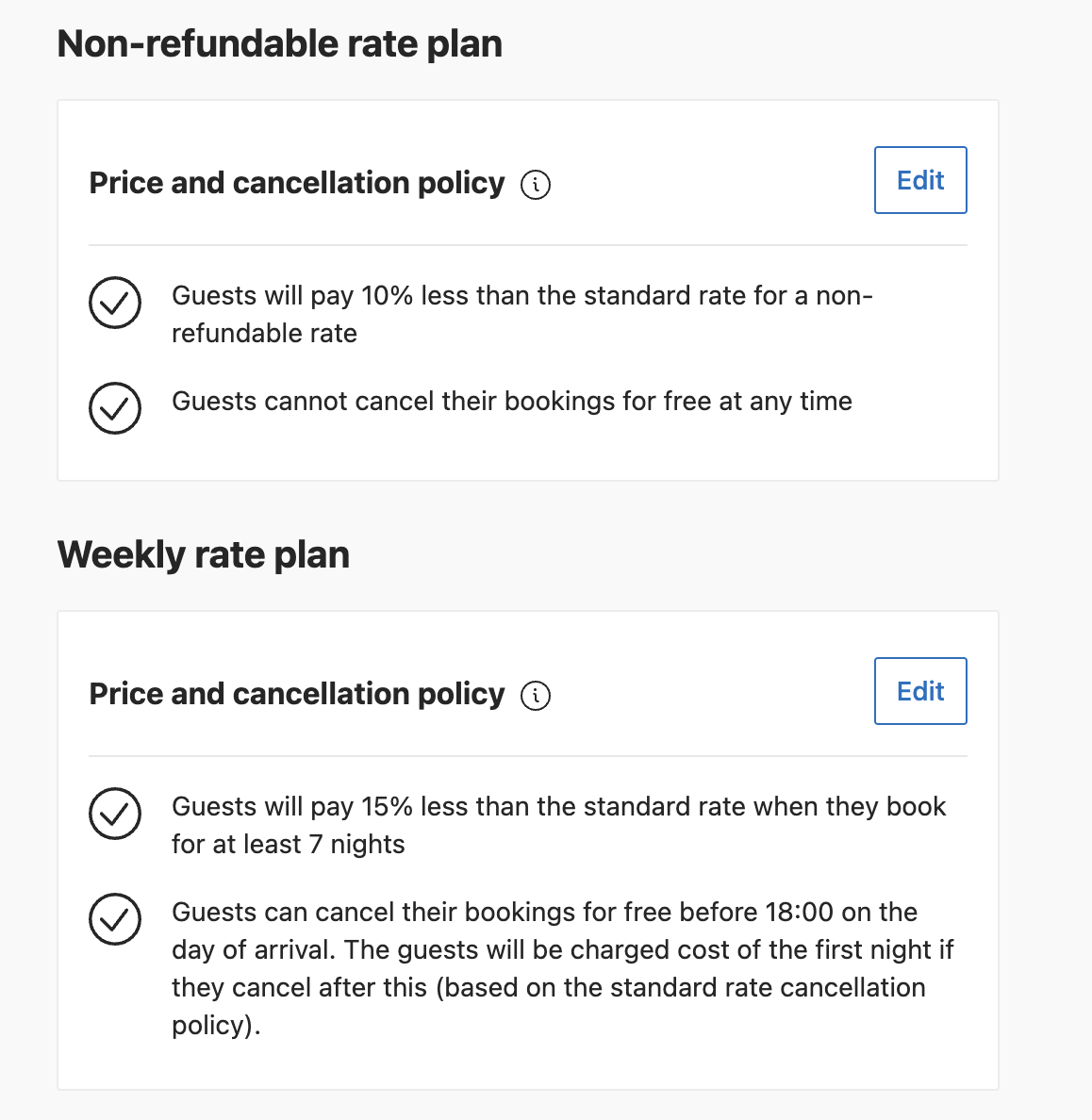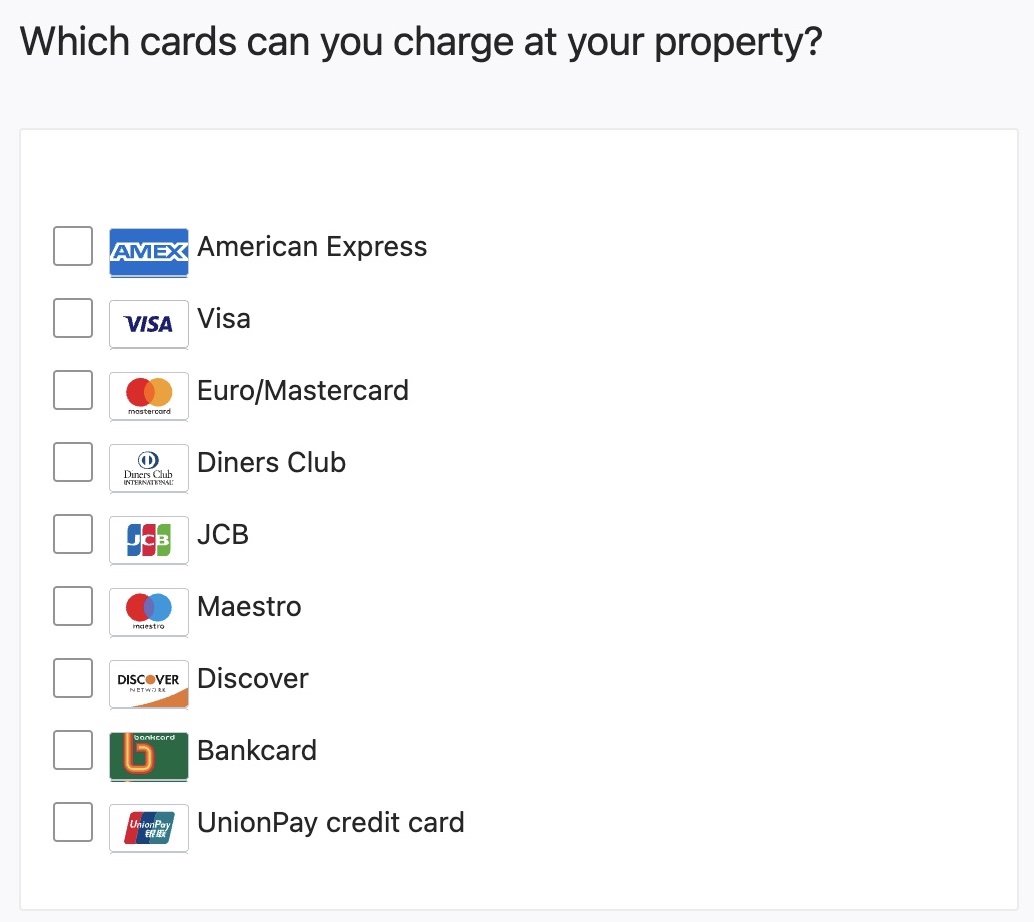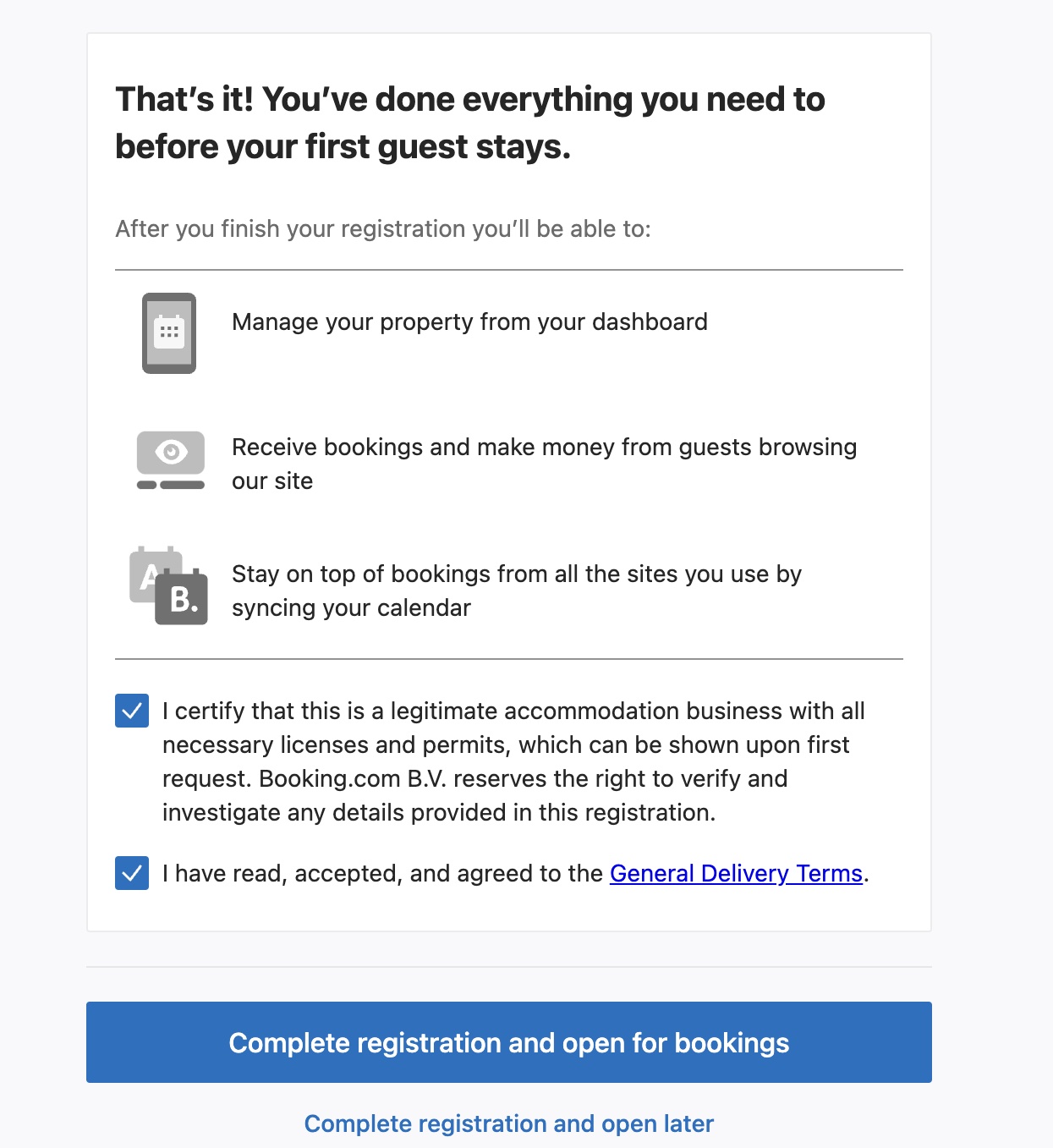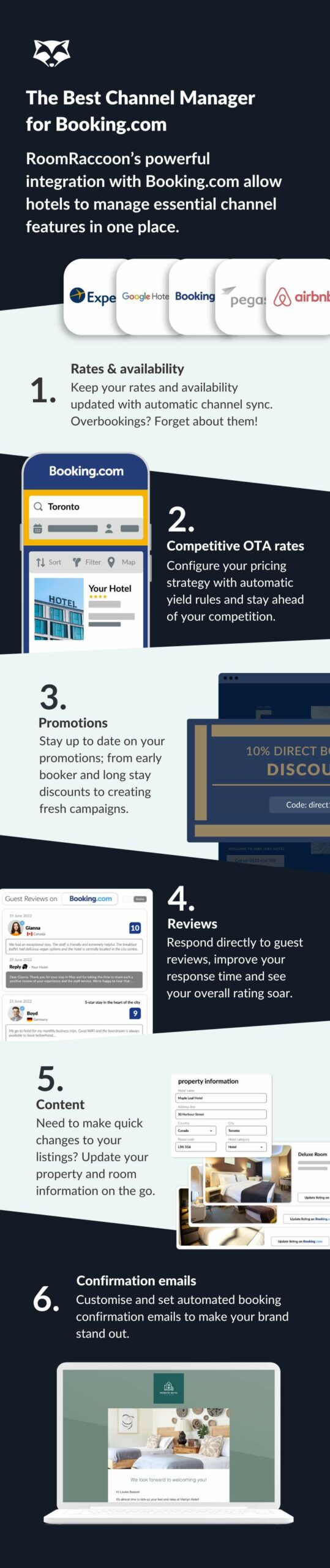CORE PRODUCT
How to List on Booking.com: A Step-by-Step Guide
August 29, 2023 Justine. S
Share this post

Are you a property owner seeking to attract travelers globally? Look no further than Booking.com – the platform where distinct accommodations meet eager explorers. If you want to increase your property’s visibility and reach, consider the benefits of using Booking.com to list your property.
In a world driven by wanderlust, the impact of your listing is immense. It’s not just a listing; it’s your property’s ticket to worldwide exposure. And that’s where Booking.com comes in as the bridge that effortlessly connects your property with the dreams and desires of explorers from every corner of the globe.
If you’re ready to make your property a part of this global online travel community, keep reading to learn more about the opportunities Booking.com has to offer.
Quick Links
What is a listing on Booking.com?
A Booking.com listing is your property’s online persona in the world of travel. It’s more than a description – it’s a virtual gateway enticing global travelers.
Through vivid details and captivating visuals, it showcases your property’s uniqueness, amenities, and charm. This digital platform connects your space with wanderers worldwide, making it a vital tool for attracting guests to choose your property for their next adventure.
Why Should You Create A Listing On Booking.com?
As an accommodation provider, it’s essential to have a well-crafted listing on Booking.com, as it can result in increased bookings, even during slower periods.
With over 28 million listings and 1.5 million room nights booked daily, it’s a platform that can help you reach a massive audience of potential guests.
By creating a listing on Booking.com, you’ll not only increase your visibility and reach but also gain access to valuable data and insights about your guests and their booking habits. So why not give it a try and see how it can benefit your business?
How Do You List Your Property On Booking.com?
Listing your property on Booking.com can be a lucrative way to attract guests and earn extra revenue. Here are the key steps to get started:
Step 1: Creating an Account
The first step to listing on Booking.com is to create an account. Navigate to the Booking.com sign-up page and click ‘Get started.’
On the right side of the page, click on the ‘List your property’ button that leads you to a series of steps in creating your account.
- Enter your property information, including your property type, location, and amenities.
- Verify your property by providing proof of ownership or authorization to rent.
- Create your account by entering your personal and payment information.
On the next page, you’ll be asked to enter some basic information about yourself and your property, including your contact details, its name, and location, and whether you currently use a Channel Manager.
Step 2: Enter Basic Information
After you have completed, Booking.com classifies four main property categories that you need to carefully select based on the type of property you want to list on booking.com
- Hotel – Accommodation for travelers often offering restaurants, meeting rooms, and other guests services
- Homes– categorized as apartments, vacation homes, villas, etc. (could be an entire place or a private room)
- Hostel, B&Bs & More– classified as renting out rooms that may have features or not; that is within the same unit/building
- Alternative Places– considered as properties such as boats, tents, etc.
These are usually straightforward steps that will help you classify your property best suited to you. You can also speed up the registration process by importing it directly to Booking.com if the property is listed on other booking sites such as VRBO, Airbnb, etc.
On that note, Booking.com also requires details on your property, such as:
- Property Name (must be creative, appealing, and concise)
- Types of rooms (King Size, twin bed, etc.)
- How many guests can stay?
- Are there other spaces provided?
- How many bathrooms are there?
- Setting up house rules such as:
- Smoking/Non-Smoking allowed?
- Pets allowed?
- Parties allowed?
Here, you are free to customize additional house rules later on after finalizing the registration on the Policies Page.
Step 3: Layout and Pricing
At this step, you should consider how much you want your pricing to be based on the type of property you have previously chosen. You must also take into account your competitors and the amenities, locations, services, etc., they are offering.
If you are considering charging a premium fee, consider the unique qualities of the property you are delivering to your consumers and if it is worth the price.
You’ll also need to add information about the beds you are supplying in the room, their size, and how many people can comfortably stay there. There is an option to include the room size too, which is a great opportunity to upsell luxury suites if your property is larger than the average hotel room.
A Balancing Act: The Importance of Room Pricing in Running a Profitable Property Listing on Booking.com
To make pricing your offerings easy and profitable, Booking.com offers a step-by-step process. First, choose your preferred currency, then input your nightly fees and availability duration to set your rates.
You can also offer special discounts for extended stays or immediate occupancy, and accept credit/debit cards, PayPal, and Apple Pay for payment. Regularly monitoring your pricing strategy is important. If bookings are consistently low, raising prices may be a good option.
Conversely, if you have many vacancies, temporarily reducing prices could help. Keep in mind that Booking.com charges a 15% commission, so it’s important to set a solid pricing foundation with your lowest achievable base rate. With Booking.com, pricing your offerings is a well-guided journey.
Step 4: Facilities & Services Provided
Now that you’ve conquered the initial steps, it’s time to highlight what makes your hotel an exceptional choice for travelers on Booking.com. The Facilities & Services section is your canvas to paint a vivid picture of the unique offerings that await your guests.
- Feature Your Facilities: Present a comprehensive list of the facilities your hotel provides. Whether it’s a relaxing spa, a state-of-the-art fitness center, or a rooftop terrace with panoramic views, showcase what sets your property apart.
- Highlight Services: Travelers appreciate convenience. Emphasize the services you offer, such as 24/7 concierge assistance, airport transfers, room service, or laundry facilities. For family-oriented travelers, point out child-friendly amenities like play areas, babysitting services, and family-sized rooms
- Cater to Business Travelers: If your hotel caters to business travelers, mention amenities like well-equipped conference rooms, high-speed Wi-Fi, and business center services. This can make your property a top choice for professionals on the go.
- Dining Delights: If you have an on-site restaurant or café, tout your culinary offerings. From hearty breakfast spreads to gourmet dinners, entice travelers with the flavors they can savor during their stay.
- Local Partnerships: Collaborations with local businesses can enhance the experience for your guests. Whether it’s discounted tickets to nearby attractions or partnerships with nearby spas, highlight the added value of your local connections.
- Environmental Initiatives: Travelers increasingly value eco-conscious choices. If your hotel implements green practices like recycling programs or energy-saving initiatives, showcase your commitment to sustainability.
- Pet-Friendly Amenities: Don’t forget about the four-legged travelers! If your hotel allows pets, mention the pet-friendly amenities available, such as designated walking areas or pet-sitting services.
Remember, the Facilities & Services section is your canvas to paint a vivid picture of what guests can expect during their stay. By showcasing your unique offerings, you’ll capture the attention of travelers seeking experiences that go beyond the ordinary.
Step 5: Photos and Amenities
Bring your listing to life with captivating visuals on your property website using booking software. When it comes to choosing a hotel, guests crave transparency. They want to visualize their experience and avoid any unwelcome surprises like hidden fees or inconvenient locations.
Photos provide a window into your property, allowing potential guests to immerse themselves in what you have to offer. But the magic doesn’t stop at your hotel’s doorstep; showcase the surrounding areas too. Are there popular attractions nearby?
Is there an enticing on-site restaurant? Share images of these aspects to present the complete package to potential guests. It’s not just about the room; it’s about the entire experience you’re inviting them to be part of.
Step 6: Policies
In this step, you will specify your preferred policies. For instance, what happens when a guest cancels a booking?
Cancellation Policy: Most accommodation providers offer two smart policies. The first allows guests to cancel for free up to 3 days before arrival but charges the total price if they cancel after. The second allows guests to cancel for free up to 14 days before arrival but charges the total price if they cancel after.
Prepayment Policies include credit card options and non-refundable rate plans and allow property managers to charge for ‘No Show’ cancellations. Tax Details can be customized to include or exclude taxes and fees. Additional Charges can be added to cover cleaning and damages.
When creating policies for your property, ensure they are clear, understandable, and reasonable for both you and your guests.
Step 7: Payment
The final step in setting up your Booking.com listing is to add payment information. Specify whether you can directly process credit card payments on-site or prefer Booking.com to facilitate all charges.
This includes whether you can accept credit card payments at your property or whether you need Booking.com to facilitate all charges.
If you do accept credit cards, there are many you can select from to make the process easy, such as Visa, American Express, and Mastercard. Simplifying transactions to ensure guest satisfaction and trust.
Step 8: Verification
Once you’ve wrapped up your listing, Booking.com will review it and notify you via email whether or not it has been approved. At the same time, you’ll receive an email with a link to the Booking.com Extranet Dashboard.
This user-friendly hub lets you take charge of your property’s information and availability. It’s not just about management; you’ll also gain valuable insights into your property’s booking history, helping you grasp its performance dynamics and make informed decisions.
How Much Does It Cost To List On Booking.com?
When it comes to listing on Booking.com, the good news is that there are no upfront fees. Instead, Booking.com works on a commission-based structure, meaning you pay a percentage for each successful booking made through the platform.
The commission rates can vary depending on factors like your property type and the services you offer. Keep in mind that while the initial listing might be fee-free, there could be additional charges for optional services like payment processing.
So, before you list, it’s wise to weigh the potential benefits of Booking.com’s extensive reach against the commission costs and any associated extras.
6 Benefits of Using a Channel Manager for Booking.com
Managing property listings on Booking.com can be a daunting task, but with RoomRaccoon’s Channel Manager, it’s made easy. Here are 6 benefits of using a channel manager for your booking.com listing:
Wrapping Up
To sum up, crafting an effective property listing on Booking.com involves careful attention to detail, engaging descriptions, appealing imagery, and savvy pricing strategies.
However, managing these aspects can be time-consuming. RoomRaccoon’s Channel Manager can take care of this for you, allowing you to focus on guest satisfaction.
Ready to take the next step? Schedule a free consultation with our experts and tap into the potential of RoomRaccoon’s seamless integration with Booking.com to elevate your hospitality business.
Follow us
Justine. S
Justine is a Content Manager at RoomRaccoon, bringing her background in language and communication studies to the SaaS world. When she's not writing about the latest trends in the industry, she's probably out exploring the world or indulging her love of pink.
Related Posts
Subscribe to our newsletter for more on the latest hospitality & RoomRaccoon updates delivered straight to your inbox!