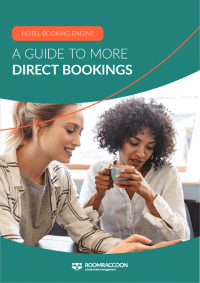CORE PRODUCT
How to Manage Hotel Group Bookings With Room Allotment
August 15, 2023 Layla. M
Home > Guest Experience, Multi-Property, Tips & Tricks > How to Manage Hotel Group Bookings With Room Allotment
Share this post

As the saying goes, the more the merrier! And that is exactly the case for hotel group bookings or Room Allotment in hotels. Our newest feature in RoomRacccoon is Room Allotment, which allows hotels to book group reservations. Hoteliers can streamline the process of organizing larger allotted bookings.
By moving guests and bookers through the RoomRaccoon booking engine, guests and bookers can also benefit from automated upselling and add-ons. Direct bookings help to generate more revenue for hoteliers and create a more personalized and luxurious stay for guests.
With Room Allotment, you’ll be able to unlock new revenue streams while maximizing existing revenue streams. Since the booking journey is simplified for your guests, their experience improves. This translates into better word-of-mouth marketing and repeat stays.
So how can you use group hotel bookings and a property management system to your and your guest’s benefit? Let’s explore the topic!
Quick Links
Hotel Group Bookings: How to Improve Guest Experience
Ensure the Booking Engine is Optimized
Your guest’s experience starts with their first interaction with your website – booking their stay. Your booking engine should have up-to-date information and intriguing room descriptions. For group bookings, this may include check-in times, beds per room, and smoking or non-smoking rooms.
Your booking engine should also have high-quality images of your rooms and property. To attract group bookings, you should be sure to include pictures of social areas and communal amenities. This shows your guests what they can expect and the variety of activities they can complete.
Set up Pre-stay & Post-stay Documents
A good hotel management software should include customized documents for guest communication. RoomRaccoon allows hoteliers to send automated booking confirmation emails for your hotel. The templates can be customized with the branding elements of your hotel.
You can set up a dedicated Room Allotment email and booking engine link for hotel group bookings. This enables the guests of large group hotel bookings to book their rooms independently. Save time on allotting rooms for guests with this handy tool.
Organise & Update your Service Offering
One of the best things about having a dedicated Room Allotment email and link is the upsell opportunities. You can choose which rooms receive the option for what add-ons. Be sure to add the best images of your add-ons that will make your upsells irresistible! You can also include packages with different themes for memorable stays.
For example, families who pick the family room for a wedding may want a baby bed. In contrast, the single rooms may be interested in a late check-out or bottle service. Always ensure that your rooms have relevant add-ons that enhance their experience at your hotel.
Set up Online Check-in & Check-out
An excellent idea for hotel planners of group bookings is to set up online check-in and check-out. Online check-in and check-out allow for speedy guest arrival and departure. It also makes the guest feel like they have more control over their stay – because they do!
By allowing guests to organize their arrivals and departures, they can plan their stay according to their own schedule. This alleviates stress and creates trust between the hoteliers and guests, among other unique benefits.
Use a Digital ID Scanner
A digital ID scanner is part of speeding up the guest arrival and departure process. A digital solution like the ID scanner helps streamline your hotel’s operations. The tool also allows for a better guest experience as their check-in is digitized.
Digital hotel interactions are a part of modern-day guest expectations. Whether travelers are looking for cheap group hotel bookings or a luxurious stay, expectations for convenience are high.
4 Benefits of Room Allotment for Group Bookings
1) Increased control over group bookings
With Room Allotment, there is no more confusion and chaos around hotel group room bookings. Group bookings are easy to handle since multiple rooms can be blocked off for later allocation. Simply make the allocated booking, and assign rooms when you’re ready. No more complex or confusing bookings to fill up your day!
2) Reduced risk of overbooking
Since Room Allotment blocks out the pre-chosen rooms for group bookings in hotels, it reduces the risks of the dreaded overbooking. This affords hoteliers peace of mind when setting up their reservations for weddings or conferences, which are often stressful and busy periods.
3) Flexibility for guests
The booker, who could be a bride or groom or even a travel agent, has more flexibility with Room Allotment. The booker can ask the hotelier to assign their guest list to specific rooms. Alternatively, they can send a custom email easily shared with guests or the booker requesting reservations in the allotted booking.
4) Increased revenue
Since your hotel can use its dedicated booking engine, it enables 100% commission-free bookings. This means that every guest who uses a custom link, or every guest you place in a reservation – will have no surcharges. You can also earn supplementary revenue with automated upselling!
How does Room Allotment work with hoteliers and bookers in RoomRaccoon?
RoomRaccoon has designed the Room Allotment feature to cater to hoteliers, bookers, and guests, offering two different set-up options based on their needs. This dual approach ensures that RoomRaccoon Room Allotment is a versatile and user-friendly solution that caters to the diverse needs of hoteliers and bookers.
Room Allotment Set-up options
Hotelier-driven room assignment
When hoteliers are responsible for assigning rooms to guests, they can easily do so after making the Room Allotment reservation. They can navigate to the Allotment tab, conveniently located in the top navigation section of the allotted reservation. From there, hoteliers can set up the allotted reservation by assigning specific guests to rooms.
Booker or Guest-driven room selection
For situations where the booker, such as a wedding couple or travel agent, wants to book on behalf of guests or allows guests to select their own rooms, RoomRaccoon provides a seamless solution.
Hoteliers can share a custom booking engine link with the booker, who can allocate guests to their respective rooms. Alternatively, the hotelier can directly forward the custom booking engine link to the guests via email, allowing them to choose their preferred rooms within the allotted reservation personally.
Invest in A PMS that Promotes Group Bookings
A sound property management system will be able to manage a host of features that simplify your life as a hotelier. Group bookings are no exception! You need the best software that handles housekeeping and online payment processing and enables revenue management.
Frequently Asked Questions
What is a group booking in hotels?
A group booking in hotels occurs when one booker reserves a bulk quantity of rooms for the same date range in a signed agreement. The booker could be a travel agent, group tour operator, wedding couple, or more!
How many rooms is considered a group booking?
Most hotels can agree that booking five rooms or more, reserved together for the same booking period, qualifies as a group booking.
What is the difference between group bookings and Room Allotment?
Our Room Allotment feature allows for more control over your group bookings. Whereas group bookings are a reservation type, Room Allotment is a strategy for managing group bookings efficiently.
Follow us
Layla. M
A grammatical purist with a love for the written word, Layla is a Content Manager at RoomRaccoon, passionate about producing content that drives results. Her passion extends to everything Layla sets her mind to, such as spearheading social responsibility projects for the community and also exploring the beautiful city of Cape Town.
Related Posts
Subscribe to our newsletter for more on the latest hospitality & RoomRaccoon updates delivered straight to your inbox!